5 NFC Apps for Android
5 NFC Apps for Android:
Near Field Communication or NFC has been gaining so much popularity of late with new smartphones from Windows Phone and Android featuring NFC. NFC is a set of standards for smartphones and similar devices to establish radio communication with each other by touching them together or bringing them into close proximity, usually no more than a few centimeters. Present and anticipated applications include contactless transactions, data exchange, and simplified setup of more complex communications such as Wi-Fi.
The communication is also possible between an NFC device and an unpowered NFC chip, called a tag. So in case you are using a Phone which supports NFC, you need to have a app which can program and read NFC tags. Here are the best apps available for Android for NFC.

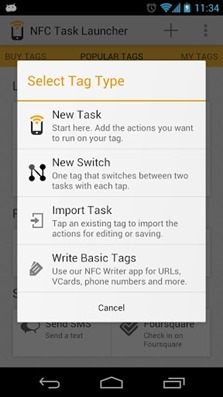
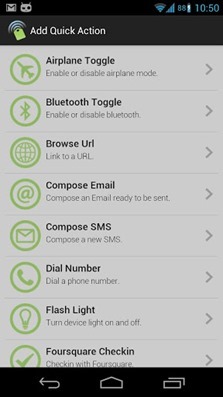
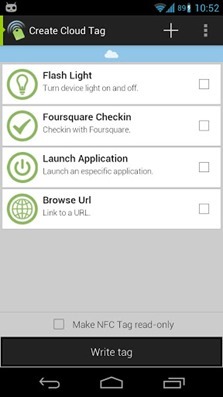


4. Alarm Clock NFC:
Even if you have kept an alarm for morning, you generally snooze it and sleep again, but not anymore with NFC Alarm Clock. The app will check if you’re awake enough before you’re allowed to turn alarms off. You can disable alarm with NFC tag and QR code.

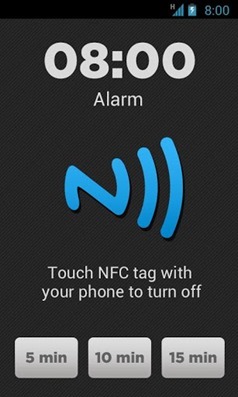
5. AnyTAG NFC Launcher:
AnyTAG NFC Launcher is a task launcher app which lets you start tasks by scanning NFC tags. AnyTAG NFC Launcher let user stored list of tasks and tied it with the NFC tag ID. So when user scanned NFC tag, AnyTAG will recognize the tag ID and perform configured tasks accordingly. The app comes with quite a lot of tasks which can be configured on your device.

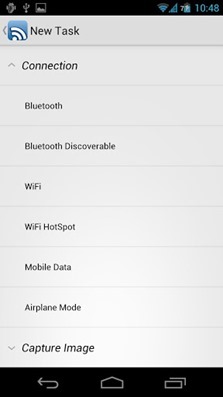
There are many more similar apps in the Google Play store, you can explore them if you have NFC tags.
Near Field Communication or NFC has been gaining so much popularity of late with new smartphones from Windows Phone and Android featuring NFC. NFC is a set of standards for smartphones and similar devices to establish radio communication with each other by touching them together or bringing them into close proximity, usually no more than a few centimeters. Present and anticipated applications include contactless transactions, data exchange, and simplified setup of more complex communications such as Wi-Fi.
The communication is also possible between an NFC device and an unpowered NFC chip, called a tag. So in case you are using a Phone which supports NFC, you need to have a app which can program and read NFC tags. Here are the best apps available for Android for NFC.
Best NFC Apps for Android
1. NFC Tasks Launcher:
NFC Tasks Launcher is one of the most popular NFC apps available for Android. The app provides quite a lot of options to customize your tasks. You can automatically switch between car, home and office profiles using NFC. You can even put an NFC tag in your car, home, office and bedroom and automatically change settings, and launch apps by touching a tag. This application supports NFC Forum Type 1, Type 2, Type 3 and Type 4 Tags as well as third party NFC Enabled tags.
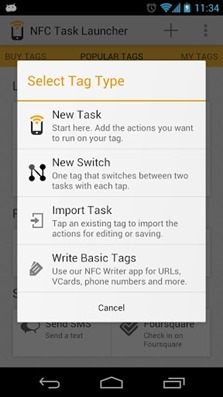
2. NFC Actions:
NFC Actions s is an Android app that lets you write Quick and Cloud Actions to NFC tags. After a tag is written it can be quickly scanned to carry out an action like sending an email, opening a URL, checking in with Foursquare, etc.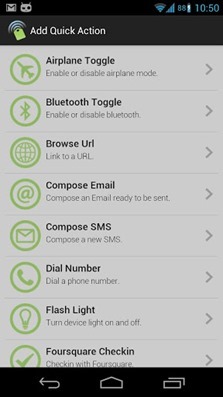
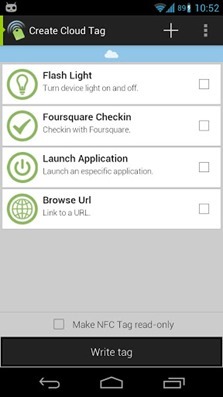
3. Blue NFC:
Blue NFC is a free application for simple Bluetooth file sharing using NFC. Run this application from the context menu of a selected file and tap phones to start the file transfer. Application does automatically, without requiring user interaction enable Bluetooth and share files to other devices.

4. Alarm Clock NFC:
Even if you have kept an alarm for morning, you generally snooze it and sleep again, but not anymore with NFC Alarm Clock. The app will check if you’re awake enough before you’re allowed to turn alarms off. You can disable alarm with NFC tag and QR code.

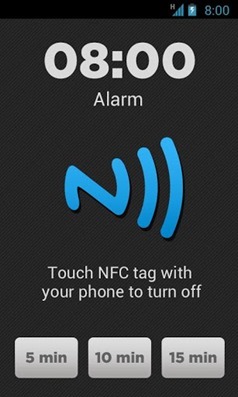
5. AnyTAG NFC Launcher:
AnyTAG NFC Launcher is a task launcher app which lets you start tasks by scanning NFC tags. AnyTAG NFC Launcher let user stored list of tasks and tied it with the NFC tag ID. So when user scanned NFC tag, AnyTAG will recognize the tag ID and perform configured tasks accordingly. The app comes with quite a lot of tasks which can be configured on your device.

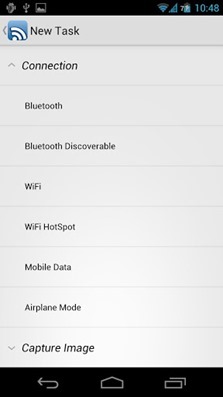
There are many more similar apps in the Google Play store, you can explore them if you have NFC tags.
Related Posts : 5,
android,
apps,
for,
nfc